JQuery – A Beginners Best Friend by Joe Santos Garcia
$100.00 $37.00
Product Include:
File size:
JQuery – A Beginners Best Friend by Joe Santos Garcia
**More information:
Get JQuery – A Beginners Best Friend by Joe Santos Garcia at Salaedu.com
Description
With simple syntax and open coding standards, developers can shorten the time it takes to deploy an application or site. We go from learning how jQuery works to building robust jQuery UI components that developers can plug into their websites.
Developers find jQuery intuitive and easy to learn – this library is built on shorter, simpler code, after all. Developers don’t have to be experts in programming or Web Design to create great styles for their sites. Any developer who has spent hours coding and testing CSS files will surely appreciate the simple implementation that jQuery brings to the table.
Who is the target audience?
- Any developer who is looking to learn jQuery by building real apps.
- Junior Developers & Senior Developers
- Designers
- Content Editors
What will I learn?
- JQuery Events
- DOM Manipulation
- Learning AJAX
- Signup now if you want to write better looking code!
Requirements
- HTML
- CSS
- Very basic JavaScript
Your Instructor
Hi my name is Joe Santos Garcia a web developer based out of NYC. I’ve worked on projects for major companies. I have a successful youtube channel with over 50,000 subscribers who love my tutorials and over 50,000 students world wide in multiple platforms. My goal is to get all my students and subscribers to level of being hired as a developer.
Course Curriculum
-
Start
Introduction (2:32)
-
Start
Requirements and Setup (13:47)
-
Start
The Documentation is Your Friend (7:15)
-
Start
Understanding the syntax (10:17)
-
Start
When is it ready? (5:55)
-
Start
Browser Events (7:13)
-
Start
Event Handler (5:31)
-
Start
Event Object (17:56)
-
Start
Form Events (9:26)
-
Start
Test your skills in events (0:43)
-
Start
Answers to events (5:56)
-
Start
Adding and removing Classes (7:51)
-
Start
Clonning Element (3:45)
-
Start
Wrapping Elements (5:17)
-
Start
inserting inside of elements (8:40)
-
Start
Insert Before and after element (3:07)
-
Start
Removing an Element (2:00)
-
Start
Replace an element (2:22)
-
Start
Attributes and values (10:29)
-
Start
Style Properties (5:24)
-
Start
Test Manipulating (1:55)
-
Start
Answers to manipulation (13:10)
-
Start
Finding the elements (11:14)
-
Start
Introduction to AJAX (10:32)
-
Start
Get request (8:14)
-
Start
POST (8:16)
-
Start
PUT (7:11)
-
Start
DELETE (2:54)
-
Start
Laydown the HTML and CSS (26:04)
-
Start
Changing The Images (12:09)
-
Start
Create Initial Function (18:13)
-
Start
Pokedex Conclusion (3:46)
-
Start
More Videos Coming Soon
Frequently Asked Questions
1 review for JQuery – A Beginners Best Friend by Joe Santos Garcia
Add a review Cancel reply
Related products
Everything Else
Richard Clear – Combat Tai Chi vol 17 – Breathing for Tai Chi
Everything Else
Everything Else
Everything Else
Plein Air, Painting the American Landscape – Alaska Episodes
Everything Else
Everything Else
Caroline Oceana Ryan – The Ascension Manual: A Lightworker’s Guide to Fifth Dimensional Living

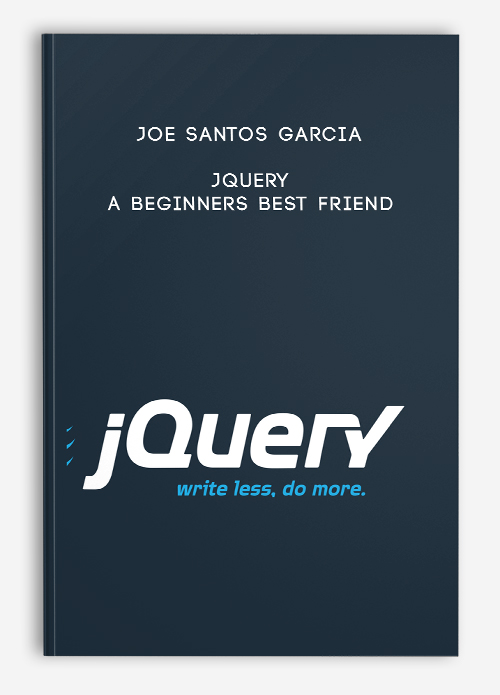

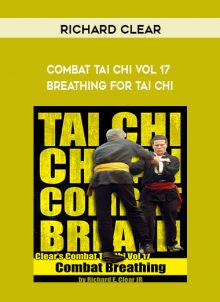
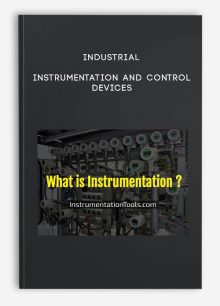
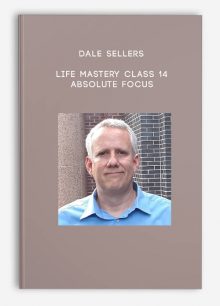
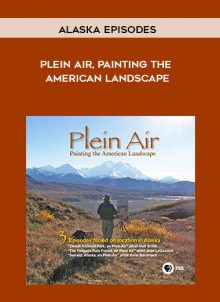
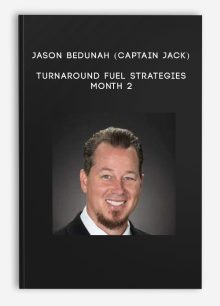
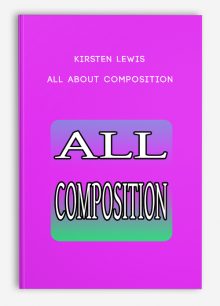
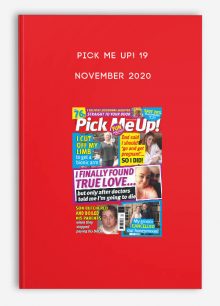
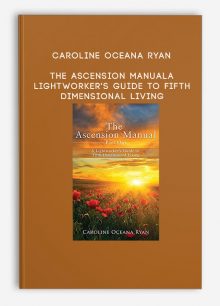
king –
We encourage you to check Content Proof carefully before paying.“Excepted” these contents: “Online coaching, Software, Facebook group, Skype and Email support from Author.”If you have enough money and feel good. We encourage you to buy this product from the original Author to get full other “Excepted” contents from them.Thank you!