Mql5 – W12 Quad Turbo
$500.00 $49.00
Mql5 – W12 Quad Turbo
Product Delivery
You will receive a receipt with download link through email.
You can contact us for proof and payment details:
Email [email protected]
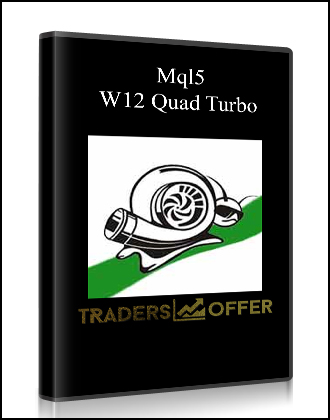
Mql5 – W12 Quad Turbo
Sale page: https://www.mql5.com/en/market/product/19294
Archive page:http://archive.is/sXhw4
W12 Quad Turbo
W12 Quad Turbo (W12 QT) is an advanced EA System trading up to 14 pairs from a single chart.
- Live signals:
It analyzes and trades 12 core pairs from a single chart (14 in aggressive & super-aggressive modes). NOTE: only current instrument is used in strategy tester (EURCHF, EURGBP, GBPCAD, GBPCHF, GBPUSD, USDCAD, USDCHF, USDJPY, EURCAD, AUDCAD, CADCHF, GBPAUD, CHFJPY, or SGDJPY), in demo or live mode you can choose the pairs you don’t want to trade by adding a comma separated list of all excluded instruments in Expert’s inputs.
An above average performance of VPS and latency below 50 ms is recommended for EA to work smoothly (MQL5 VPS is one of the best choice). Generally doesn’t require turning off on weekends or news, trades on Asian session.
On The Fly CPU & Memory optimization: In order to adapt to available resources, EA always counts what time it takes to execute full trade logic and saves the data to slow itself down during upcoming calculations if necessary by decreasing calculation frequency. Whenever possible, EA quickly follows the decrease in execution speed and increases calculation frequency again up to normal levels. Asian session is distinguished by slow movement of price and may result in loss of the trade signals as instrument/pair which is hosting the Expert doesn’t always generate ticks (changes in price) when other pairs generate trading signals. This creates yet another problem when standard tick based calculation becomes too slow to catch all signals from all instruments, so in such cases W12 Quad Turbo switches from tick based to timer based trade logic execution and back to ticks whenever they’re available on time. These two algorithms are seamlessly integrated in each other and provide additional layer of stability in changing environments.
Automatic access to required pairs: It is necessary to have instruments visible in MT4 Market Watch in order to get some of their data. W12 Quad Turbo makes this process easier and faster for you by automatically selecting and adding any of its 12 required pairs in Market Watch during initialization if they’re not already present.
3 trading modes: W12 Quad Turbo includes 3 trading modes: MODE_NORMAL, MODE_AGGRESSIVE and MODE_SUPERAGGRESSIVE. The more aggressive its trading style, the more frequently EA will trade and try to get the most out of the market, dynamic algorithm will make sure that some fragile pairs won’t go past MODE_AGGRESSIVE or MODE_NORMAL regardless the current setting in order to ensure a maximum stability, please make sure that you understand the risks involved and try it with smaller lot-size first. In addition, an increased quantity of 14 pairs are traded in MODE_AGGRESSIVE and MODE_SUPERAGGRESSIVE.
“Non-Farm Payrolls” automatic exclusion: Non-Farm Payrolls is one of the biggest economic news which comes out on the first Friday of each month and may trigger unwanted price movements / price gaps on the weekend that follows, although testing did not reveal any major changes in backtest results after the filter was applied, you can still choose to automatically disable trading on Non-Farm Payrolls’ Friday (release day) and/or on Monday after release. Expert will automatically calculate the release date.
FIFO compliant: EA is FIFO compliant by default.
Instrument blacklist: W12 QT’s instrument_blacklist gives you an ability to exclude pairs you don’t want to trade. A list of pairs can be indicated in different forms, for example:
- EURUSD
- EURUSD, USDPLN, AUDUSD
- EURUSD, USDPLN, AUDUSD, USDDKK
- EURUSD,USDPLN,AUDUSD
- EURUSDfx,USDPLNfx,AUDUSDfx
- EURUSDfx, USDPLNfx, AUDUSDfx
- And so on..
If your broker has non-standard instrument names with suffixes, in-fixes or prefixes, W12 QT will try to find items in your blacklist with different search parameters, for example, if EA doesn’t find a direct match, it will try to apply instrument_prefix, instrument_middlefix and instrument_suffix inputs. Using separators other than comma is also allowed. You can check if your blacklist works as intended by hiding all instruments in your MT4 Marketwatch and then launching W12 QT, excluded pairs shall not be added automatically, except EURCHF (the host instrument, which you can’t hide).
Active Spread Control: W12 QT has a combination of spread filters to partially protect your account from unwanted changes in trading conditions, it will only open a position if spread is below the maximum level and will close it if spread exceeds the maximum allowed value and order’s floating P/L exceeds its commission + swap.
Inputs
- TRADING_MODE: MODE_NORMAL, MODE_AGGRESSIVE, MODE_SUPERAGGRESSIVE;
- instrument_prefix: prefix (if any);
- instrument_middlefix: middlefix/infix (if any);
- instrument_suffix: suffix (if any);
- fixed_lotsize: fixed lots for orders (used if trade_risk_percent = 0);
- trade_risk_percent: maximum risk per trade (as a percent of balance);
- order_comment: comment for orders;
- order_magic: magic number for orders;
- start trading (defaults for GMT+2): start trading (by Market Watch hour, required for tester only);
- stop trading (defaults for GMT+2): stop trading (by Market Watch hour, required for tester only);
- does your broker disable trading on rollover?: true or false (used to disable trading in tester during rollover to match live trading conditions);
- rollover freeze start (hh:mm): rollover start by MT4 Marketwatch time;
- rollover freeze duration (minutes): rollover duration in minutes;
ADVANCED (NO CHANGES REQUIRED!)
- disable_NFP_friday_trading: does not trade on Friday (after Non-Farm Payrolls is released);
- disable_NFP_monday_trading: does not trade on Monday (after Non-Farm Payrolls is released);
- open_spread_factor: a multiplier to adjust maximum spread to open positions for each pair;
- stayopen_spread_factor: a multiplier to adjust maximum spread to leave positions open for each pair;
- open_trades_on_fridays: true or false (if false, EA won’t open positions on Fridays);
- open_trades_on_mondays: true or false (if false, EA won’t open positions on Mondays);
- breakeven pips (used if > 0 and > breakeven_lock_pips): number of (by 4 digit system) pips in profit to activate breakeven (used if >0 and if > breakeven_lock_pips);
- breakeven lock pips: number of pips to lock (by 4 digit system) after breakeven is activated;
- max_slippage: maximum slippage in pips (by 4 digit system);
Advantages
- Active spread control;
- Possibility to select only the pairs you want to trade;
- FIFO compliant;
- “On The Fly” CPU and Memory resource consumption optimization;
- Automatic access to all required pairs in Market Watch during initialization;
- Up to 14 pairs traded from a single chart (launch on EURCHF M15);
- No martingale / grid and risky strategies;
- Integrated risk management;
- You can choose to trade with a fixed lot-size or integrated money management;
- Always using stop loss;
- Hidden stop loss and take profit in addition to visible ones: avoid stop hunting;
- Very easy to setup and launch, no set files needed;
- Automatically adjusts to 4 and 5 digits;
- Trades ECN, Cent and Standard/Market Maker accounts;
- Trades on Asian session resulting in decreased slippage;
- Minimum starting balance: $100 or $1 on a Cent account;
- Market entry rules for all pairs are similar, mainly differ by pair-specific volatility taken into consideration.
Notes
UPCKGI and UPCKG2 stand for update package one and update package two respectively, they contain improvements for original (host) strategies as well as strategies of their own, they are applied to several EAs currently.

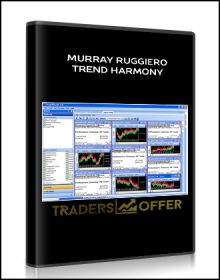
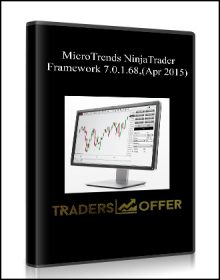
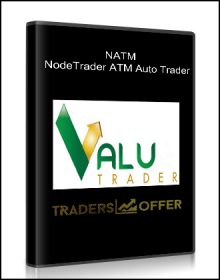
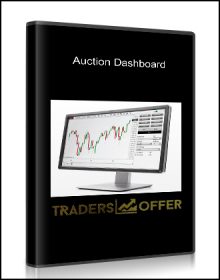
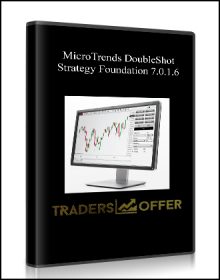
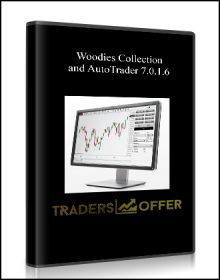
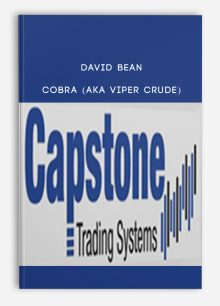
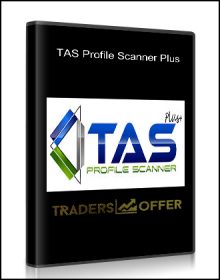
Reviews
There are no reviews yet.