Filmeditingpro – The Art of VFX & Graphics for Editors Complete Bundle | Digital Download
$1,164.00 $139.00
Digital Product
Filmeditingpro – The Art of VFX & Graphics for Editors Complete Bundle
What’s in the Course?
- Basic After Effects training for beginners
- 68 lessons with 13+ hours of training
- Downloadable video and image assets to follow along
- 49 lessons with roughly 14+ hours of training
- Downloadable footage, VFX shots & plates
- Learn keying, rotoscoping, object replacement, 3D tracking, green screens, compositing and more
- 49 lessons with roughly 14+ hours of training
- Downloadable footage & image assets
- Create commercial graphics, brand graphics, animated maps, charts, websites, 2.5D imaging and more
Real Hollywood Instructors
Decades of combined experience.
Real World Practice Projects
- 4 custom film shoots worth of footage
- Hand-picked source images designed for graphics and VFX work
- Our After Effects projects to use as “cheat sheets” in case you get stuck
MODULE 1: INTRODUCTION
Lesson 1: Welcome to After Effects Essentials
Lesson 2: How this Course Works + Your Downloads
MODULE 2: GETTING STARTED
MODULE 3: WORKING WITH COMPOSITIONS
MODULE 4: USING LAYERS
MODULE 5: MASKS, MATTES & BLEND MODES
MODULE 6: WORKING WITH KEYFRAMES
MODULE 7: ADVANCED SHAPES & TEXT
MODULE 8: PARENTING & EXPRESSIONS
MODULE 9: BUILT-IN TOOLS & EFFECTS
MODULE 10: WORKING IN 3D
MODULE 11: RENDERING & EXPORTING
MODULE 12: WRAP UP
Lesson 1: Welcome to The Art of VFX & Graphics for Editors
Lesson 2: Why do Editors Need to Know VFX & Graphics?
Lesson 3: How This Course is Organized & Downloading Your Files
Lesson 4: Project Brief – Green Screens, Tracking & Monsters…Oh My!
Lesson 5: Prepping and Exporting Shots for VFX
Lesson 6: The Role of Color Correction in VFX
Lesson 7: VFX Shot 2 – Advanced Tracking Using Mocha
Lesson 8: Advanced Tracking Using 3D Tracker Camera
Lesson 9: How to Fix Common Tracking Problems
Lesson 10: Compositing & Rotoscoping Techniques
Lesson 11: VFX Shot 3 – Planar Tracking & Solving for a Moving Phone Screen
Lesson 12: Building a Fake Phone Interface
Lesson 13: Animating a Fake Phone Interface
Lesson 14: Keying Out the Phone Screen
Lesson 15: VFX Shot 4 – Building a Scene by Compositing Multiple Shots Together
Lesson 16: Color Correction, Sky Replacement & Lighting Fixes
Lesson 17: Fine-Tuning a Composite & Fixing Edges
Lesson 18: Exporting Alpha Mattes for Color Correction & Grading
Lesson 19: VFX Shot 5 – The Best Way to Stabilize Shaky Footage
Lesson 20: Motion Tracking an Object for Logo Replacement
Lesson 21: Designing & Blending a Replacement Logo Into the Footage
Lesson 22: VFX Shot 6 – 3D Tracking to Add Objects
Lesson 23: Compositing the Objects into Our Shot
Lesson 24: VFX Shot 7 -Preparing the Alien Shot with Tracking & Rotoscoping
Lesson 25: VFX Shot 8 – Creating Glowing Sci-Fi Eyes
Lesson 26: VFX Shot 9 – Complex Green Screening, Mattes & Spill Suppression
Lesson 27: Stylistic Time Remapping Techniques
Lesson 28: Designing a Blurred, Glitchy Teleport Effect
Lesson 29: Adding Visual Details to the Alien in Post
Lesson 30: Client Revisions: Final VFX Tweaks & Clean-Up
Lesson 31: Rendering & Delivering the Final VFX Shots
Lesson 32: Project Brief – Building a Cinematic Title Sequence
Lesson 33: Prepping Footage in Editing Software for Export
Lesson 34: Importing Keys Footage Into AE & Creating a Looping Video
Lesson 35: Syncing the Footage with Time Remapping
Lesson 36: Keying the Keys: Rotobrush vs Extract Effect
Lesson 37: Fine-Tuning & Troubleshooting the Mask
Lesson 38: VFX Shot 1: Building the Falling Keys Composition
Lesson 39: Animating the Keys + Adding Dust & Light Rays
Lesson 40: VFX Shot 2: Building the Spinning Keys Composition
Lesson 41: Building Effects, Vignetting & Tilt Shift
Lesson 42: VFX Shot 3: Building the Array of Keys Composition
Lesson 43: Adding Smoke & Depth of Field
Lesson 44: VFX Shot 4: Building the Sparks & Particles Composition
Lesson 45: Adding Flares, Blurs & Slow Motion
Lesson 46: VFX Shot 5: Building the Main Title Card
Lesson 47: Experimenting with Credit Text Styles & Animations
Lesson 48: Client Revisions – Cleaning Up the Glue
Lesson 49: Next Steps
Lesson 1: Welcome to The Art of VFX & Graphics for Editors
Lesson 2: Why do editors need to know VFX & graphics?
Lesson 3: How This Course is Organized & Downloading Your Files
Lesson 4: Project Brief – Commercial & Promo Graphics
Lesson 5: Graphic 1 – 3D Tracked Text
Lesson 6: Adding Realistic Water Reflections
Lesson 7: Graphic 2: 2D Tracked Text
Lesson 8: Graphic 3 – Building an Animated Clock
Lesson 9: Adding Animation & Realistic Shadows
Lesson 10: Graphic 4 – Stabilization & Building a Clean Plate
Lesson 11: Rotoscoping Our Hero & Adding the Text
Lesson 12: Graphic 5 – Text Tracking with Mocha
Lesson 13: Text Masking with Mocha
Lesson 14: Graphic 6 – Three Advanced Tracking Methods
Lesson 15: Design, Rotoscoping & Expressions
Lesson 16: Lens Flares, Sliders & Tracking Fixes
Lesson 17: Project Brief – Corporate & Brand Graphics
Lesson 18: Graphic 1 – Animating a Logo
Lesson 19: Designing the Logo Movement
Lesson 20: Animating the Tagline
Lesson 21: Graphic 2 – Animated Lower Thirds
Lesson 22: Adding Style & Creative Accents
Lesson 23: Creating After Effects Templates & MOGRTS
Lesson 24: Graphic 3 – Building a Map Animation
Lesson 25: Adding Locator Graphics to the Map
Lesson 26: Moving a 3D Camera Around the Map
Lesson 27: Graphic 4 – Creating an Animated Line Chart
Lesson 28: Expressions & Automation of the Line Chart
Lesson 29: 3D Animation & Lighting the Line Chart
Lesson 30: Graphic 5 – Creating an Animated Bar Graph
Lesson 31: Animating Accurate Data Labels with Expressions
Lesson 32: Graphic 6 – Building a 3D Website Fly-Around
Lesson 33: Adding Real & Simulated Depth of Field
Lesson 34: Adding Stylish Animated Embellishments
Lesson 35: Bonus Graphic – Adding Further Depth & Dimension to the Website
Lesson 36: Simulating Handheld Movement & 3D Lighting
Lesson 37: Project Brief – Bringing Still Images to Life
Lesson 38: Graphic 1 – Building a Realistic Earth Zoom
Lesson 39: Animating the Earth Zoom
Lesson 40: Adding Details Like Borders, DoF & Animated Water
Lesson 41: Graphic 2 – Creating 2.5D Animated Images
Lesson 42: Adding Visual Details Like Fog & Water Spray
Lesson 43: Simple Character Animation with the Puppet Tools
Lesson 44: Animated Depth of Field & Camera Movement
Lesson 45: Graphic 3 – Intro to 3D Camera Projection Mapping
Lesson 46: Setting Up the 3D Projection Mapping
Lesson 47: Adding Objects & Dust to the 3D Scene
Lesson 48: Faking Volumetric Light and Depth of Field in Our 3D Scene
Lesson 49: Next Steps
Which “Art of VFX & Graphics for Editors” option is right for you?
OPTION 1:
- 49 Step-By-Step Visual Effects Lessons
- Downloadable VFX Shots & Plates
- Downloadable Music & SFX for the Final Edits
- After Effects Essentials (Optional Add-on)
OPTION 2:
- 49 Step-By-Step Visual Effects Lessons
- Downloadable Footage & Image Assets
- Downloadable Music & SFX for the Final Edits
- After Effects Essentials (Optional Add-on)
OPTION 3:
COMPLETE PACKAGE
- Basic After Effects training for beginners
- 68 lessons with 13+ hours of training
- Downloadable video and image assets to follow along
- Normally $497 (Included FREE)
- 49 lessons with roughly 14+ hours of training
- Downloadable footage, VFX shots & plates
- Learn keying, rotoscoping, object replacement, 3D tracking, green screens, compositing and more
- 49 lessons with roughly 14+ hours of training
- Downloadable footage & image assets
- Create commercial graphics, animated maps, charts, websites, 2.5D imaging and more
Get Filmeditingpro – The Art of VFX & Graphics for Editors Complete Bundle at Tradersoffer.forex
Be the first to review “Filmeditingpro – The Art of VFX & Graphics for Editors Complete Bundle | Digital Download” Cancel reply
Related products
Business & Marketing
Jerry Banfield with EDUfyre – The Complete YouTube Course: Go from Beginner to Advanced
Business & Marketing
Business & Marketing
Jerry Banfield with EDUfyre – Facebook Advertising March 2016
Business & Marketing
Business & Marketing
Jerry Banfield with EDUfyre – Master Entrepreneurship Online
Business & Marketing

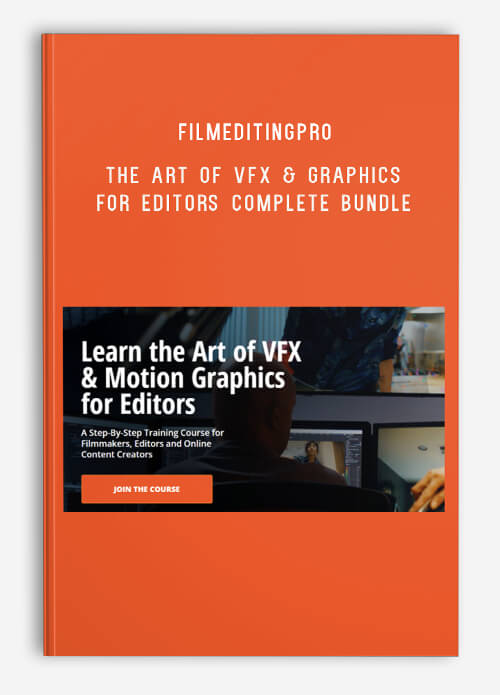

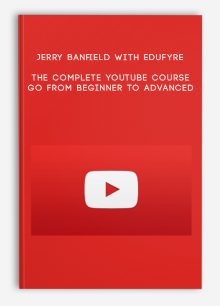
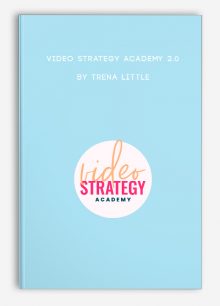
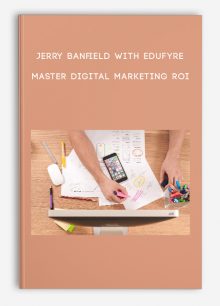
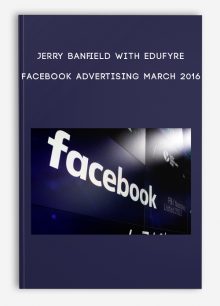
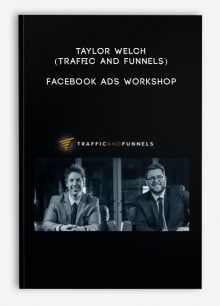
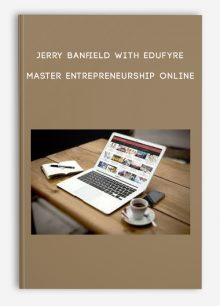
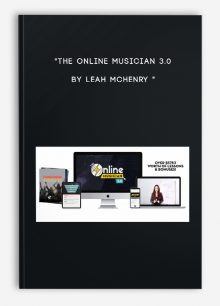

Reviews
There are no reviews yet.