Integrity Training – Computer Fundamentals
$149.00 $42.00
Product Include:
File size:
Integrity Training – Computer Fundamentals
**More information:
Get Integrity Training – Computer Fundamentals at Salaedu.com
Description
The Computer Fundamentals course is an entry-level training course which targets to develop basic computer literacy among the candidates. The course is oriented towards enabling the candidates to learn the basic concepts of operating system, personal computer, computer networking and to troubleshoot common day-to-day problems that may arise in a very small office or personal setup.
This course is designed for staff members of an organization who are transitioning to personal computers from manual work. The course helps the organization to reduce unnecessary burden on their IT team by enabling the non-IT staff to take care of the very basic issues they may face while using personal computers at their workplaces.
Course Curriculum
-
Start
Course Introduction (0:50)
-
Start
Instructor Introduction (1:19)
-
Start
Operating System Fundamentals (0:35)
-
Start
Lesson 1: What is an Operating System? (0:31)
-
Start
How Applications and Hardware Work with an OS (12:06)
-
Start
The Old Days of the CLI (2:59)
-
Start
What the Modern OS Supplied (3:51)
-
Start
Demo – Navigating a Modern App (7:21)
-
Start
Demo – Working with Multiple Apps (5:10)
-
Start
Common OS Features (7:35)
-
Start
Demo – Working with Windows (11:52)
-
Start
Directory Infrastructure (9:09)
-
Start
Demo – Managing Files and Folders (14:31)
-
Start
Drivers and Hardware (4:12)
-
Start
Common Interface (0:55)
-
Start
Common Interface (cont.) (1:56)
-
Start
Demo – Signing In to Windows 8 and Managing Tiles (7:41)
-
Start
Demo – Using the Account ID Menu (2:05)
-
Start
Demo – Viewing the Charms (2:00)
-
Start
Demo – Working with Files and Folders (8:30)
-
Start
Demo – Navigating the Desktop (6:53)
-
Start
Directory Infrastructure (1:48)
-
Start
Updates and Patches (1:40)
-
Start
Demo – Control Panel (5:14)
-
Start
Lesson 2: Configuring the Operating System (2:00)
-
Start
Visual Options (0:56)
-
Start
The Background (2:36)
-
Start
Demo – Desktop Background (5:32)
-
Start
Demo – Working with the Elements of a Desktop Window (10:04)
-
Start
Lesson 3: What is an Application? (0:10)
-
Start
Working with the Operating System (2:06)
-
Start
Working with the Software (2:38)
-
Start
Security (5:13)
-
Start
Lesson 4: Using Control Panel (0:28)
-
Start
Software (1:55)
-
Start
Demo – Adding/Removing Software (5:57)
-
Start
Hardware (9:20)
-
Start
Visual Devices (1:35)
-
Start
Date/Time (0:49)
-
Start
Servers (3:11)
-
Start
Module 01 Review (0:52)
-
Start
Module 01 Quiz
-
Start
Computer and Network Terminology (0:29)
-
Start
Lesson 1: Hardware and Peripherals (0:11)
-
Start
Hardware and Peripherals (6:11)
-
Start
Lesson 2: Storage (0:21)
-
Start
Demo – Hardware (5:34)
-
Start
Storage Devices (9:01)
-
Start
How a Hard Drive Works (2:48)
-
Start
Demo – Storage (5:20)
-
Start
Lesson 3: Connectivity Devices (0:12)
-
Start
Server Types (4:14)
-
Start
Desktop (0:51)
-
Start
Lesson 4: Network Components (0:14)
-
Start
Switches (3:12)
-
Start
Routers (2:46)
-
Start
Demo – Network Settings (4:21)
-
Start
Firewalls (2:08)
-
Start
Module 02 Review (0:23)
-
Start
Module 02 Quiz
-
Start
Working with Software and the OS (0:38)
-
Start
Lesson 1: Software and Concepts (0:11)
-
Start
Managing Software (4:15)
-
Start
Software (3:20)
-
Start
Software (cont.) (1:58)
-
Start
Demo – Changing Windows Defender Settings (5:30)
-
Start
Lesson 2: Licensing (0:13)
-
Start
Types of Software Licenses (3:19)
-
Start
Pirating (2:16)
-
Start
Demo – Licenses (5:38)
-
Start
Lesson 3: Using Software (0:19)
-
Start
Hardware Limitations (0:55)
-
Start
Presentations (1:25)
-
Start
Publishing (1:03)
-
Start
Content and Entertainment (1:26)
-
Start
Working with Media (1:33)
-
Start
Demo – Applications (3:27)
-
Start
Lesson 4: Software Tools (0:18)
-
Start
Database vs. Spreadsheet (3:27)
-
Start
Demo – Database vs. Spreadsheet (3:31)
-
Start
File Compression (1:13)
-
Start
Demo – File Compression (2:53)
-
Start
Disk Management (3:03)
-
Start
Malware Detection (1:47)
-
Start
Module 03 Review (0:18)
-
Start
Module 03 Quiz
-
Start
Troubleshooting (0:20)
-
Start
Lesson 1: Software (0:23)
-
Start
Updates (2:45)
-
Start
Removing Malware (3:55)
-
Start
Safe Mode (2:25)
-
Start
Knowledge Base (1:14)
-
Start
Demo – Getting Help (3:49)
-
Start
Task and Process Management (2:43)
-
Start
Demo – Task Manager (5:31)
-
Start
Lesson 2: Hardware, Devices, and Peripherals (0:16)
-
Start
Firmware (1:09)
-
Start
Cables and Connections (3:20)
-
Start
Devices and Peripherals (0:40)
-
Start
Lesson 3: Backup and Restore (0:18)
-
Start
Backups (2:26)
-
Start
Demo – Backups (3:54)
-
Start
Module 04 Review (0:40)
-
Start
Module 04 Quiz
-
Start
Course Closure (0:24)
Business online course
Information about business:
Business is the activity of making one’s living or making money by producing or buying and selling products (such as goods and services).
[need quotation to verify] Simply put, it is “any activity or enterprise entered into for profit.
It does not mean it is a company, a corporation, partnership, or have any such formal organization, but it can range from a street peddler to General Motors.”
Having a business name does not separate the business entity from the owner, which means that the owner of the business is responsible and liable for debts incurred by the business.
If the business acquires debts, the creditors can go after the owner’s personal possessions.
A business structure does not allow for corporate tax rates. The proprietor is personally taxed on all income from the business.
1 review for Integrity Training – Computer Fundamentals
Add a review Cancel reply
Related products
Business & Marketing
Business & Marketing
Jerry Banfield with EDUfyre – Facebook Advertising March 2016
Business & Marketing
Jerry Banfield with EDUfyre – The Complete Video Production Course: Beginner to Advanced

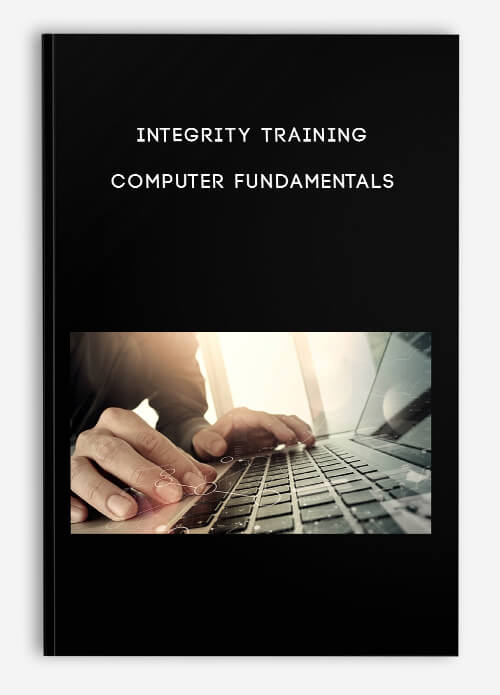
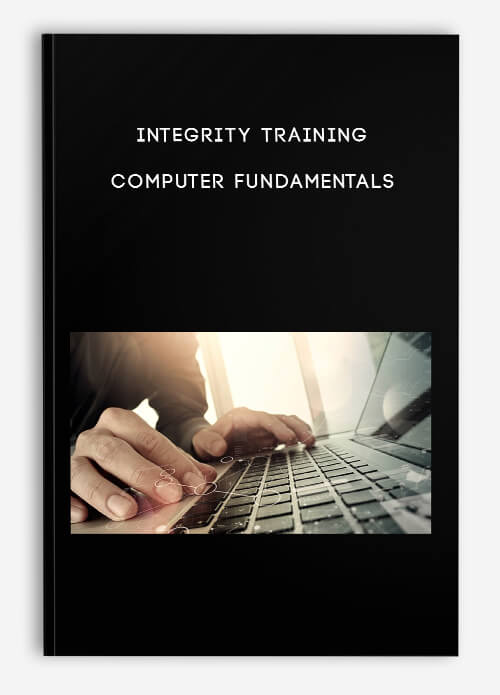

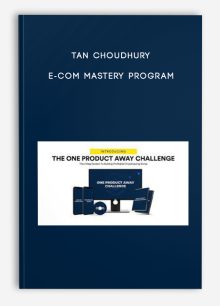
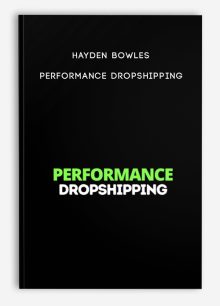
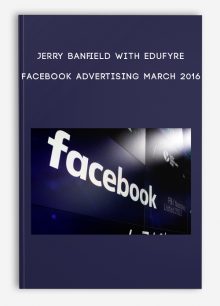

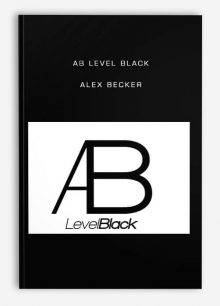
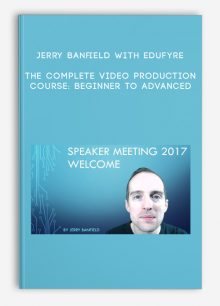
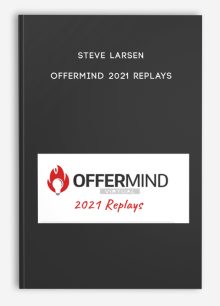
king –
We encourage you to check Content Proof carefully before paying.“Excepted” these contents: “Online coaching, Software, Facebook group, Skype and Email support from Author.”If you have enough money and feel good. We encourage you to buy this product from the original Author to get full other “Excepted” contents from them.Thank you!