Mastering Selections in Photoshop CC
$39.00 $27.00
Product Include:
File size:
Mastering Selections in Photoshop CC
**More information:
Get Mastering Selections in Photoshop CC at Salaedu.com
Description
This course will help you master the concepts, tools, and techniques related to the creation and refinement of selections in Photoshop, which in turn provides the foundation for applying targeted adjustments and creating composite images.
You’ll learn about the general concepts related to selections in Photoshop, gain an understanding of some of the techniques you’ll employ when creating selections, learn how to use all of the selection tools within Photoshop, and more.
Total Duration: 3 Hours 18 Minutes
Course Curriculum
Introduction
01:08
Introduction (1:08)
Hide Content
Chapter 1: Concepts for Selections
29:19
Lesson 1: What is a Selection? (3:45)
Lesson 2: How Will Selections be Used? (3:57)
Lesson 3: Should All Selections Be Perfect? (3:54)
Lesson 4: Anti-Aliasing and Selections (5:00)
Lesson 5: The Case for NOT Feathering (4:58)
Lesson 6: Understanding Selection Outlines (4:28)
Lesson 7: Configuring your Mouse (3:17)
Hide Content
Chapter 2: Basics of Working with Selections
24:04
Lesson 1: Selecting All Pixels (2:15)
Lesson 2: Using Deselect and Reselect (4:21)
Lesson 3: Add, Subtract, and Intersect (6:53)
Lesson 4: Hiding the Selection Outline (3:48)
Lesson 5: Saving and Loading Selections (6:47)
Hide Content
Chapter 3: Selection Tools
64:11
Lesson 1: The Rectangular Marquee Tool (6:45)
Lesson 2: Single Row or Column Selections (3:03)
Lesson 3: The Elliptical Marquee Tool (6:48)
Lesson 4: The Lasso Tool (5:01)
Lesson 5: The Polygonal Lasso Tool (6:41)
Lesson 6: The Magnetic Lasso Tool (8:49)
Lesson 7: The Quick Selection Tool (6:00)
Lesson 8: The Magic Wand Tool (8:24)
Lesson 9: The Pen Tool (10:08)
Lesson 10: Mixing and Matching Tools (2:32)
Hide Content
Chapter 4: Selection Techniques
39:04
Lesson 1: Selecting Based on Opacity (2:26)
Lesson 2: Selecting by Color Range (8:51)
Lesson 3: Narrowing a Color Range Selection (4:09)
Lesson 4: Selecting Faces with Color Range (4:37)
Lesson 5: Selecting by Focus (5:34)
Lesson 6: Selecting by Brightness Level (6:55)
Lesson 7: Selecting from a Channel (6:32)
Hide Content
Chapter 5: Modifying Selections
40:42
Lesson 1: Inverting a Selection (2:18)
Lesson 2: Expanding with Grow and Similar (3:08)
Lesson 3: Smoothing a Selection (2:52)
Lesson 4: Feathering a Selection (4:15)
Lesson 5: Transforming a Selection (5:29)
Lesson 6: Using Quick Mask Mode (8:19)
Lesson 7: Selecting the Border of a Selection (2:59)
Lesson 8: Expanding or Contracting a Selection (3:00)
Lesson 9: Using Select and Mask Mode (8:22)
1 review for Mastering Selections in Photoshop CC
Add a review Cancel reply
Related products
Business & Marketing
Internet Marketing Courses
Dan Brock – Tube Tycoon Grow A Lazy YouTube Business From Scratch
Internet Marketing Courses
Internet Marketing Courses
Harlan Kilstein – Tube Traffic Jam – The YouTube Secret Weapon
Internet Marketing Courses

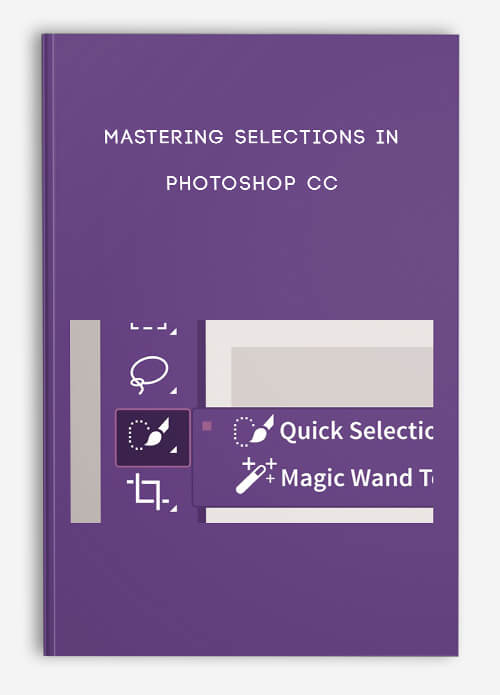


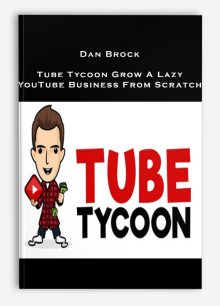
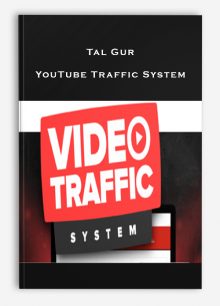

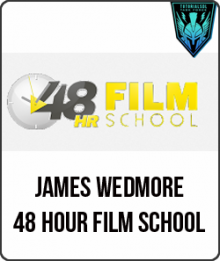
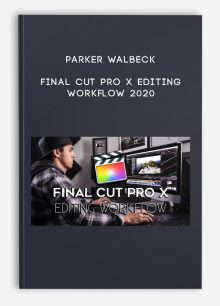
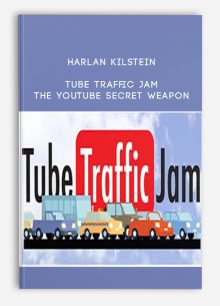
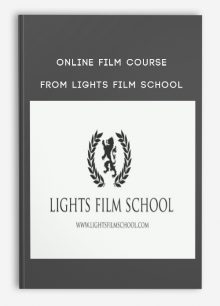
king –
We encourage you to check Content Proof carefully before paying.
“Excepted” these contents: “Online coaching, Software, Facebook group, Skype and Email support from Author.”
If you have enough money and feel good. We encourage you to buy this product from the original Author to get full other “Excepted” contents from them.
Thank you!