Mitsubishi GX Works 2 with Factory I/O PLC Training
$27.00
Product Include:MP4
File size:3.71 GB
Mitsubishi GX Works 2 with Factory I/O PLC Training
**More information:
Get Mitsubishi GX Works 2 with Factory I/O PLC Training at Salaedu.com
Description
MP4 | Video: h264, 1280×720 | Audio: AAC, 44.1 KHz, 2 Ch
Genre: eLearning | Language: English | Duration: 40 lectures (5h 23m) | Size: 3.71 GB
Using GX Works 2 software with PLC Simulation, MX OPC Server and Factory I/O, Intermediate level. What you’ll learn:
Learn the requirement of the software we going to learn.
Download and Install GX Works 2 Software, MELSEX MX OPC Server & Factory I/O.
Mitsubishi PLC Addressing
Create a project and understand how it works with Mitsubishi PLC simulations.
Download, Upload, Save and copy programs with simulation PLC.
Utilize advanced troubleshooting tools online with Factory IO and GX Work 2.
Formulate a control strategy for creating PLC programs.
Fully document a PLC program.
Link the PLC Program with MELSEC MX OPC Server by creating Tags.
Link the OPC Server with FACTORY I/O and create scene.
Practice with 5 type of scenes from Factory IO with PLC programming Projects
Requirements
Basic computer skills are required.
Windows 7, 8 or 10 PRO is required.
Basic Electricity knowledge.
Basic Knowledge on Electrical /Electronics.
Basic Industrial Knowledge.
Basic “Numbering systems” knowledge.
Basic Programmable Logic Controller Knowledge.
Basic Ladder Logic Programming Knowledge.
Description
Training Course Objectives:
This training program for Mitsubishi Intermediate PLC Programming using Simulation link with MELSEC MX OPC Server communicate using Factory I/O course provides a deep understanding of Mitsubishi PLCs programming capabilities using OPC Server as communications. Control strategies and programming will be reviewed. Data Movement, Floating Point Math, Shift, Compare, Distribute, Collection, Transfer, and other instructions will be covered. After that, we will use the MX OPC Server to link with Factory IO and do some scenes.
Training Course Aims:
Upon completion of this course, the students will be able to:
Able to install GX Works 2 software and test run simulations.
Construct, test and run PLC programs using instructions in GX Works 2,
Download, Upload, Save and copy programs.
Download and Install MX OPC Server (Demo Version).
Able to create links and tags MX OPC Server with GX Works 2.
Download and Install Factory I/O.
Able to Link Factory I/O projects with MX OPC Server.
Utilize advanced troubleshooting tools online through Factory I/O.
Learn basic operation using Factory IO and learn how to link with MX OPC Server.
Do 3 to 4 Basic to Intermediate lever projects.
Utilize advanced troubleshooting tools.
Recommended Audience:
Electricians, Technicians, Engineers, Maintenance Personnel, Control Engineers, Individuals who need to be able to understand the intermediate capabilities of Mitsubishi PLCs.
Prerequisites:
Basic computer skills are required.
OS Requirement: Windows 7 Profesional, Windows 8 Pro or Windows 10 Pro | 32 Bit.
Basic knowledge in PLC and Ladder Logic is needed.
Installed GX Works 2 (Will guide you to download the software).
Installed MELSEC MX OPC Server 6.01 or 6.02 (Will guide you to download the software).
Installed Factory I/O full or demo package. (Will guide you to download the software).
Basic Electricity.
Trainer’s Introduction:
Mr. Sunderasen (TSoon) has more than 32 years of industry experience in PLC and HMI programming as a Project Engineer in Singapore. Trained in Australia as an Electrical and Instrument Engineer, he then got his formal PLC and Robotics Training from Ngee Ann Poly Singapore. Mr.TSoon has worked in an OEM company for machine fabrication as a programmer and has commissioned machines in Germany, Thailand, India, China, Philippines, and Malaysia. Throughout his years of industry experience, he has undergone specialized training and massive exposure towards different PLC systems, i.e. Siemens (Siemens Singapore), Allen Bradley (Rockwell Singapore), Omron (Precision Singapore), Adept Robot (Adept Singapore), and GE Fanuc (TDS Singapore). He has also vast experience in Building Management systems, integrating HVAC, Security, Fire Fighting System, Electrical and Utilities into one centralized monitoring station.
Who this course is for
Electricians
Technicians
Engineers
Maintenance Personnel
Control Engineers
Individuals who need to be able to understand the advanced capabilities of Mitsubishi PLCs
Machine Builders
System Design
Factory Technician
Industrial Distributor
Consultors
Mechanic
Commercial Electrician
Maintenance Manager
Industrial Electrician
Instrumentation Engineer
Industrial Engineer
Industrial IT
Software Programmer
Industrial Automation
PLC Programmer
Control Panel Designer
More Course:EVERYTHING ELSE
Outstanding Course: https://tradersoffer.forex/product/1st-dominate-with-video/
1 review for Mitsubishi GX Works 2 with Factory I/O PLC Training
Add a review Cancel reply
Related products
Everything Else
Everything Else
Aaron Lynch – Ultimate Gann Course Coaching Safety in The Market COMPLETE 12 Modules
Everything Else


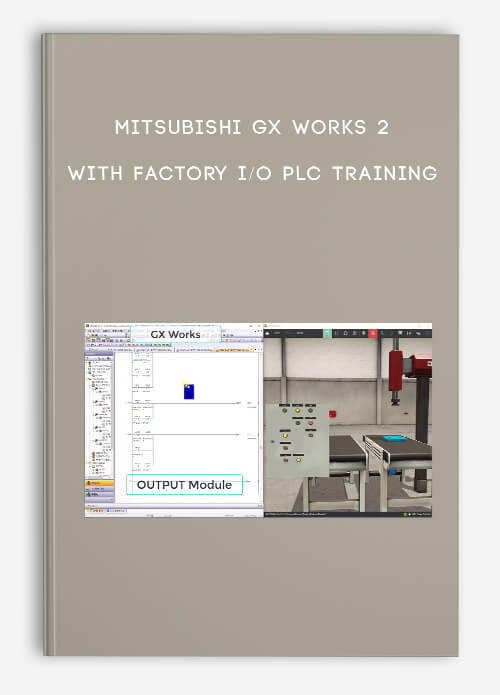
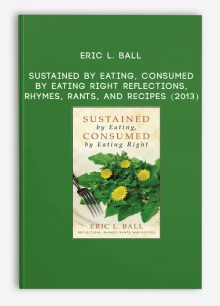

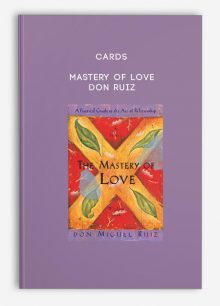
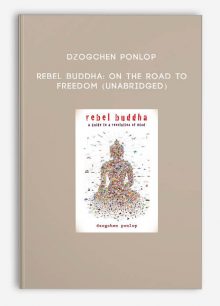
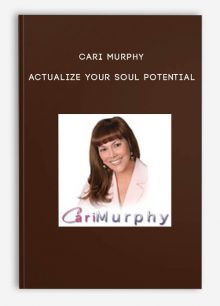
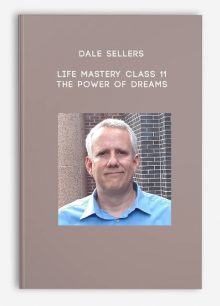
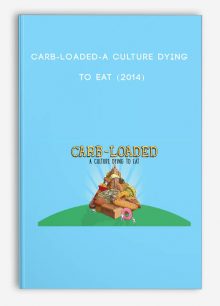
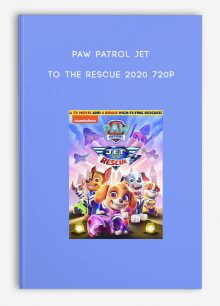
king –
We encourage you to check Content Proof carefully before paying.“Excepted” these contents: “Online coaching, Software, Facebook group, Skype and Email support from Author.”If you have enough money and feel good. We encourage you to buy this product from the original Author to get full other “Excepted” contents from them.Thank you!