Phil Ebiner – Adobe After Effects Motion Graphics
$49.00 $25.00
Product Include:
File size:
Phil Ebiner – Adobe After Effects Motion Graphics
**More information:
Get Phil Ebiner – Adobe After Effects Motion Graphics at Salaedu.com
Description
Get ready to create motion graphics that will improve your video quality. If you’ve always wanted to learn how to use video effects and create custom motion graphics, you can learn After Effects right now.
Practice lessons will get you motivated and moving to your goals.
The lessons are meant to teach you how to think like a motion graphics/video effects artist. After Effects is a robust tool that is capable of creating almost any video effect out there. You’ll learn all of the basics, intermediate, and some advanced techniques, from working with shapes, text, and textures to video effects, transitions, and 3d camera.
Here is a glimpse of what we’ll be covering:
After Effects program layout + basics
Adding layers and working with transform tools
Creating unique shapes with motion
Masks and mask animations
3d layers and animations
3D cameras and camera animations
Working with Photoshop & After Effects
Video FX such as: page turns, fractal noise, color correction
Transitions such as: linear & radial wipes
Exporting with transparency
Exporting for YouTube
Green Screen editing in After Effects
Getting a Job with After Effects
and so much more!
Knowing After Effects is a great skill to have that is in demand and highly marketable. I’ve landed many jobs with the skills that I teach you in this course.
Your Instructor
My passion is inspiring people through online courses. Since 2012, over 300,000 students have taken my online courses – and I’m so grateful to every single one of you.
I graduated with a Bachelor’s Degree in Film and Television Production from Loyola Marymount University, Los Angeles. Over the past 5 years, I’ve shot and edited thousands of videos that have played everywhere from the movie screen and television to film festivals and YouTube.
Course Curriculum
-
Start
Course Overview (5:10)
-
Start
Instructor Introduction (6:19)
-
Start
How to get a FREE trial of After Effects! (3:14)
-
Start
Downloadable Resources for This Course
-
Start
Starting a New Composition (6:45)
-
Start
After Effects Layout (7:02)
-
Start
Importing Footage (3:47)
-
Start
Basic Tools (7:36)
-
Start
Basic Layer Transformations (6:10)
-
Start
The Timeline (8:01)
-
Start
What are Keyframes? (6:27)
-
Start
Position Animations (10:54)
-
Start
Opacity Animations (4:48)
-
Start
Size Animations (8:01)
-
Start
Rotation Animations (6:17)
-
Start
Easy Ease – Intermediate Skill (3:57)
-
Start
Smooth Text Motion (6:29)
-
Start
Challenge 1 – Basic Animations (1:33)
-
Start
Challenge 1 – Basic Animations Tutorial (9:57)
-
Start
Working with Shapes (5:47)
-
Start
Creating Shapes with Mask Tool (5:11)
-
Start
Editing a Mask (5:43)
-
Start
Using the Pen Tool (3:15)
-
Start
Mask Animations – Basic (7:22)
-
Start
Mask Animations – Intermediate (6:27)
-
Start
Challenge 2 – Mask Animations (1:14)
-
Start
Challenge 2 – Mask Animations Tutorial (7:16)
-
Start
Introduction to 3D (5:58)
-
Start
3D Animations – Basic Part 1 (8:02)
-
Start
3D Animations – Basic Part 2 (6:23)
-
Start
3D Animations – Intermediate // The Dog House (12:24)
-
Start
Challenge 3 – 3D Rotation (0:59)
-
Start
Challenge 3 – 3D Rotation Tutorial (8:24)
-
Start
Using the Camera Tool – Part 1 (9:25)
-
Start
Using the Camera Tool – Part 2 (9:09)
-
Start
Challenge 4 – 3D Camera (1:10)
-
Start
Challenge 4 – 3D Rotation Tutorial (4:33)
-
Start
Layer Style – Drop Shadow (3:22)
-
Start
Layer Style – Inner Shadow (2:41)
-
Start
Layer Style – Glow (4:13)
-
Start
Layer Style – Bevel and Emboss (2:42)
-
Start
Layer Style – Overlays (3:25)
-
Start
Layer Style – Stroke (2:07)
-
Start
Challenge 5 – Layer Style Animations (0:40)
-
Start
Challenge 5 – Layer Style Animations Tutorial (6:50)
-
Start
Introduction to Green Screen (5:23)
-
Start
Keylight 1.2 Effect (4:51)
-
Start
Adding a Background (5:31)
-
Start
Cropping and Green Screen (5:26)
-
Start
Color Correction and Green Screen (3:31)
-
Start
Green Screen Wrap Up (10:42)
-
Start
Text – Preset Animations (6:24)
-
Start
Advanced Effect – CC Page Turn (6:28)
-
Start
Advanced Effect – Fractal Noise (7:35)
-
Start
How to Make Stars – CC Star Burst (3:59)
-
Start
Radial and Linear Wipe Effects (5:36)
-
Start
Color Correction Options in After Effects (7:21)
-
Start
Advanced Tip – Working with Adobe Premiere Pro (4:17)
-
Start
Advanced Tip – Working with Adobe Photoshop (4:13)
-
Start
Advanced Tip – Precomposing // Working with Pre-Compositions (4:26)
-
Start
Transfer Modes (4:16)
-
Start
Motion Tracking – Part 1 (8:11)
-
Start
Motion Tracking – Part 2 (6:11)
-
Start
Stabilization in After Effects (4:16)
-
Start
Working with Lights in After Effects (10:49)
-
Start
Time – Freeze Frame (2:53)
-
Start
Time – Stretch & Reverse Time (4:43)
-
Start
Time – Remapping (5:20)
-
Start
Exporting from After Effects – Best Quality and for YouTube (5:27)
-
Start
Exporting with a Transparent Background (1:50)
-
Start
How to Make a Space Scene (13:22)
-
Start
Motion Graphics Practice 1 (9:20)
-
Start
Motion graphics Practice 2 (20:29)
-
Start
The Flying Crow (11:11)
-
Start
Driving Lessons (6:47)
-
Start
Landing a Job with After Effects (11:32)
-
Start
Thank You and Farewell (2:38)
-
Start
Clean Lower Thirds (16:35)
-
Start
Story Time – After Effects Project (18:05)
-
Start
Updated: Adobe Dynamic Link Tutorial – Bring AE Projects into Premiere (2:50)
-
Start
How to Scrub Through Audio in After Effects (3:04)
-
Start
Create a Clean Center Lower Third +Project Files! (13:47)
-
Start
Easily Make an Object Appear/Disappear (5:22)
-
Start
How to Easily Replace Layers in After Effects (1:47)
-
Start
How to Import One After Effects Composition to another After Effects Project (3:40)
-
Start
Smooth Text Motion Graphics (6:29)
1 review for Phil Ebiner – Adobe After Effects Motion Graphics
Add a review Cancel reply
Related products
Internet Marketing Courses
Internet Marketing Courses
Internet Marketing Courses
Caleb Wojcik – Premiere Pro for YouTubers (Learn Adobe Premiere Pro)
Internet Marketing Courses
Dan Brock – Tube Tycoon Grow A Lazy YouTube Business From Scratch

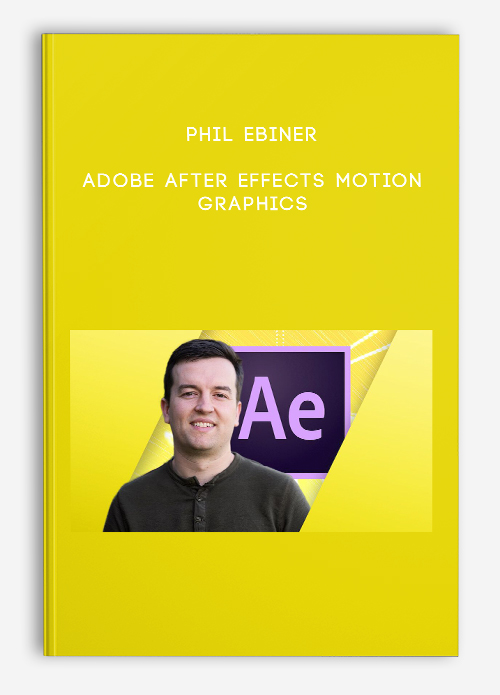

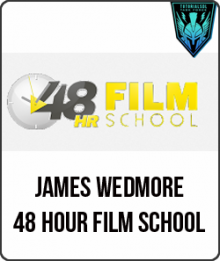
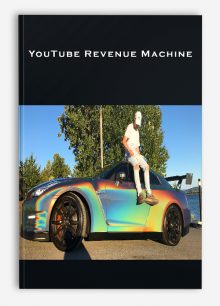
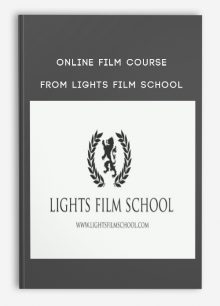
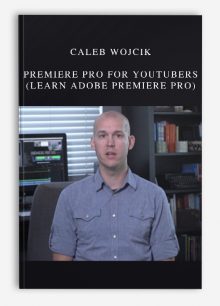
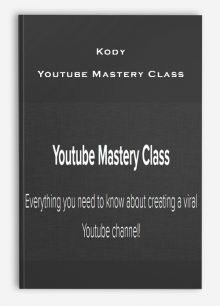
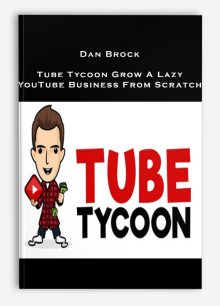
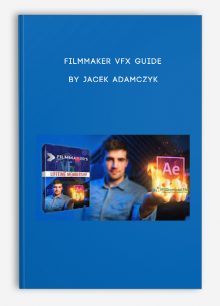
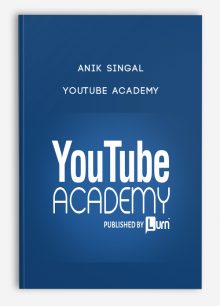
king –
We encourage you to check Content Proof carefully before paying.“Excepted” these contents: “Online coaching, Software, Facebook group, Skype and Email support from Author.”If you have enough money and feel good. We encourage you to buy this product from the original Author to get full other “Excepted” contents from them.Thank you!