Phil Ebiner – Kinetic Typography with After Effects
$29.00 $15.00
Product Include:
File size:
Phil Ebiner – Kinetic Typography with After Effects
**More information:
Get Phil Ebiner – Kinetic Typography with After Effects at Salaedu.com
Description
Get this course and 50+ more, starting at just $9/month. You can cancel any time!
Enroll in the All Access Pass
Have you ever wondered how to make those sweet kinetic typography videos that you see on youtube, in music videos, and in professional films? Looking to make great title sequences for your business videos? Now is your chancewith this Kinetic Typography Tutorial!
This course teaches you all the basics to get started and the advanced effects to make your work stand out! Whether you’re making your own kinetic typography project or you simply want to make a sweet title/intro graphic for your video, this is the course for you.
There are over 3 hours of content which will engage and inspire you. Each lesson is an easy-to-follow screen cast with video/audio narration from myself.
Keypoints:
- Introduction to kinetic typography
- Basic movements and transitions
- Practice sessions
- Advanced effects
- Polishing your projects
Even if you have never touched After Effects,you will learn all you need to know in this Kinetic Typography after Effects course. I’m always here if you have any questions or want more lessons. Thank you for checking out this course!
Download a free trial of Adobe After Effects by clicking here!
Your Instructor
My passion is inspiring people through online courses. Since 2012, over 300,000 students have taken my online courses – and I’m so grateful to every single one of you.
I graduated with a Bachelor’s Degree in Film and Television Production from Loyola Marymount University, Los Angeles. Over the past 5 years, I’ve shot and edited thousands of videos that have played everywhere from the movie screen and television to film festivals and YouTube.
Course Curriculum
-
Start
Introduction to Kinetic Typgoraphy (5:38)
-
Start
Adobe After Effects Overview (8:26)
-
Start
Having a Storyline (6:12)
-
Start
Adding Text (5:05)
-
Start
Choosing a Font (11:01)
-
Start
Keyframes: The Fundamentals (5:46)
-
Start
Keyboard Shortcuts (8:40)
-
Start
Adding Motion to Text (9:24)
-
Start
Adding a Change in Size to Text (9:21)
-
Start
MLK Speech Audio
-
Start
Mario Savio Kinetic Typography Files
-
Start
Kinetic Practice Round 1 (14:30)
-
Start
Kinetic Practice Round 2 (10:57)
-
Start
Kinetic Practice Round 3 (5:51)
-
Start
Kinetic Practice Round 4 (4:05)
-
Start
Kinetic Practice Round 5 (10:28)
-
Start
Adding Backgrounds (10:36)
-
Start
Adding Music and Sound Effects (9:00)
-
Start
Exporting from Adobe After Effects (6:57)
-
Start
Mask Transitions (8:10)
-
Start
Path Transitions (6:05)
-
Start
3D Transitions (8:03)
-
Start
Preset Effects Transitions (6:04)
-
Start
Using Adobe After Effect’s 3d Camera (6:42)
-
Start
Using Adobe After Effect’s 3d Camera Part II (2:42)
-
Start
Course Wrap Up (3:35)
-
Start
Duplicating Keyframes – Speeding up the Process
-
Start
Advanced Mask Transitions – Making it Look Natural
1 review for Phil Ebiner – Kinetic Typography with After Effects
Add a review Cancel reply
Related products
Business & Marketing
Internet Marketing Courses
Internet Marketing Courses
Caleb Wojcik – Premiere Pro for YouTubers (Learn Adobe Premiere Pro)
Internet Marketing Courses
Internet Marketing Courses
HoomanTV – YouTube Mastery 2019 – Learn How To Make $60,000+ Per Month With YouTube

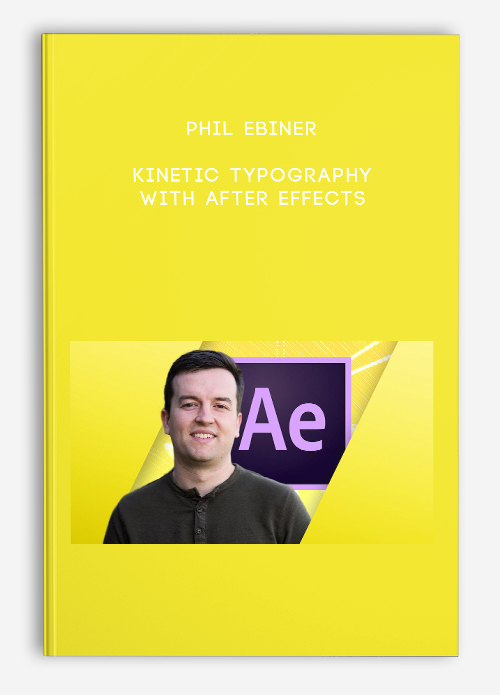


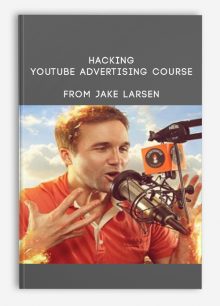

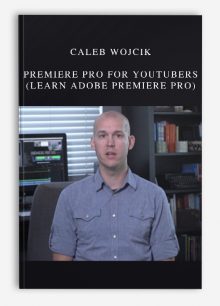
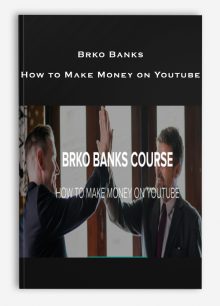
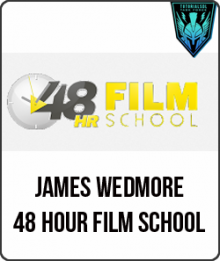

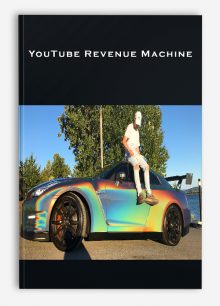
king –
We encourage you to check Content Proof carefully before paying.“Excepted” these contents: “Online coaching, Software, Facebook group, Skype and Email support from Author.”If you have enough money and feel good. We encourage you to buy this product from the original Author to get full other “Excepted” contents from them.Thank you!