Scottish Highlands photo composite! by Julius Kähkönen
$97.00 $37.00
Product Include:
File size:
Scottish Highlands photo composite! by Julius Kähkönen
**More information:
Get Scottish Highlands photo composite! by Julius Kähkönen at Salaedu.com
Description
Scottish Highlands photo composite!
Do you want to learn something unique in Photoshop?
Are you struggling with blending images together?
Do you feel like you’re lacking with ideas?
If yes, then this course is exactly for you!
Watch this video first!

Your Instructor
Now, who is the man behind these courses?
Let me introduce myself, my name is Julius. At the age of Eighteen, I managed to grow my Instagram account to over 170k within my first year seriously into Instagram. All of this led into the situation of me doing digital art full time and travelling/teaching as my living. I also sell my online courses which takes almost all of my time nowadays.
I love the internet and it changed my whole life just in a year because of my dedication towards art and sharing my knowledge to others. I hope more people would understand the power of content in social media so they could start doing it full time at some point.
I worked so hard to get to the point where I am right now and I freaking love making these courses for everyone so more people could get better with their passions and possibly achieve their dream lifestyle in the future.
In this course digital artist Julius Kähkönen will reveal his secrets on how to draw and create realistic mountains in Photoshop. Including 11 amazing source files and 10 super in depth lessons. The end result will bring you into a surreal, yet stunning setting in the Scotland highlands. Including clipping masks, drawing-, blending- and composing techniques. Julius also reveals his unique lighting and color grading techniques.
DIFFICULTY: BEGINNER TO INTERMEDIATE
REQUIREMENTS: ADOBE PHOTOSHOP
DURATION: 1HOUR 47MINUTES
Course Curriculum
-
Start
Lesson 1: How to create custom shapes and objects (9:41)
-
Start
Lesson 2: How to use clipping masks to fill in drawn objects (19:34)
-
Start
Lesson 3: How to compose multiple images together (10:00)
-
Start
Lesson 4: How to blend drawn and filled objects in a realistic way (11:37)
-
Start
Lesson 5: How to blend objects in depth (9:52)
-
Start
Lesson 6: How to blend objects to make your edit look super realistic (9:32)
-
Start
Lesson 7: How to create unique lighting to your edit (16:27)
-
Start
Lesson 8: How to make your edits look dreamy and colorful (8:36)
-
Start
Lesson 9: How to create fog and add people into your edits. (8:31)
-
Start
Lesson 10: Final thoughts! (3:42)
-
Start
SOURCEFILES
This course is closed for enrollment.
Frequently Asked Questions
1 review for Scottish Highlands photo composite! by Julius Kähkönen
Add a review Cancel reply
Related products
Internet Marketing Courses
David Vlas – YouTube Revenue Machine Making 6 Figures A Year
Internet Marketing Courses
Dan Brock – Tube Tycoon Grow A Lazy YouTube Business From Scratch
Internet Marketing Courses
Social Media Capitalist – $100K Youtube Small Channel Blueprint

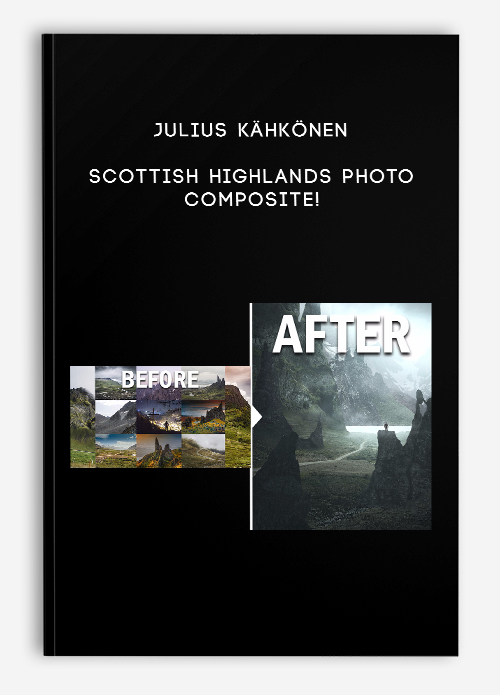


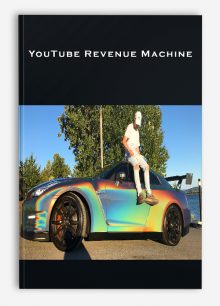
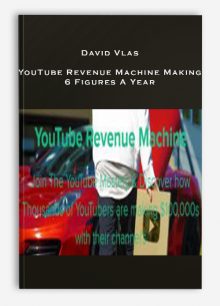
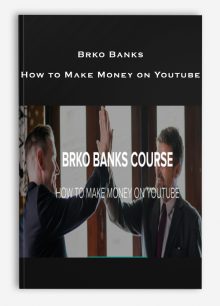
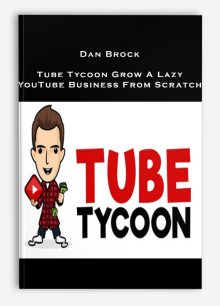


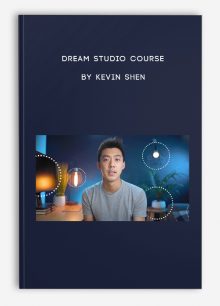
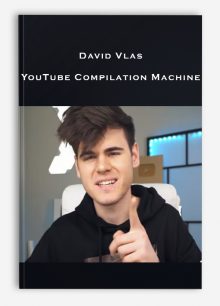
king –
We encourage you to check Content Proof carefully before paying.“Excepted” these contents: “Online coaching, Software, Facebook group, Skype and Email support from Author.”If you have enough money and feel good. We encourage you to buy this product from the original Author to get full other “Excepted” contents from them.Thank you!