Infusionsoft Training 101 & 201 from Tina Forsyth
$647.00 $82.00
Infusionsoft Training 101 & 201 from Tina Forsyth
Archive : Infusionsoft Training 101 & 201 from Tina Forsyth
Now here’s the thing – as much as I love Infusionsoft (and I really do love Infusionsoft) it can be a tough application to learn how to use (and many folks struggle with it!)
Most software systems out there are pretty easy to learn – you can either jump in and figure it out on your own or they have a series to simple tutorials to get you started.
That’s not the case with Infusionsoft.
Why you might ask?
Infusionsoft is an amazing “all in one” tool that has more features than any other system that I’ve ever come accross- this makes it a powerful business building system BUT it also makes it harder to learn. (And quite honestly, I’ve heard many complaints from people over the years because of this.)
So when it comes to learning Infusionsoft you have a couple of options:
Work your way through the over 500 articles and videos that Infusionsoft offers in their Help Center (which is an amazing resource!)
Or take a specialized training that will tell you what you need to know *now* in a few short hours.
And really, either option is fine depending on how you like to learn. For me, I prefer to have someone tell me exactly what I need to know (and what I don’t need to worry about now!) so that I can jump in and start using it right away vs. trying to wade through training videos and articles trying to figure it out on my own.
Which is why we have been doing Infusionsoft Training for 3 years now and are really excited about our newly updated programs.
We have two options for training, you are welcome to join either one (or both if it make sense to do so):
Infusionsoft 101 – Fundamentals Training
The focus of this training is to teach you the “basics” – how to use the essential features of Infusionsoft so that you can do daily tasks such as sending broadcasts, setup follow-up sequences, create products, create webforms and more. Plus we cover how to setup a brand-new account along with tips for transitioning from another system to Infusionsoft.
Start here if you are new to Infusionsoft, just getting your own account or are a Virtual Assistant, Online Business Manager or other virtual support professional who needs to use it with your clients.
Infusionsoft 201 – Advanced Training
Now that you know the basics it’s time to really put Infusionsoft to work for you. As I’ve said before, the power of this tool is in it’s ability to truly automate many of your marketing activities. In this training we will cover strategies for follow-up, creating Campaigns, using the CRM feature (and in particular the Opportunities module to automate your sales process), managing affiliates (what Infusionsoft calls Referral Partners) as well as tips for analytics, reporting, plugins and other “goodies.”
Great for those who have Infusionsoft already and know you aren’t using it to it’s full capabilities yet, as well as Virtual Assistants, Online Business Managers or other virtual support professional who really want to impact the growth of their clients businesses.
Let’s break it down you so you can see exactly what you’ll be learning in each session.
Infusionsoft 101 – Fundamentals (aka the Basics)
Here’s what you will learn in this program:
Session #1 – Strategy & Setup
The top 5 features you MUST know about in Infusionsoft.
What setup tasks are necessary, and which ones are optional.
Review the basic setup features – including how to configure Infusionsoft to handle more than one merchant account, setting set up signatures and more!
Insider secrets for customizing your account.
Session #2 – Templates, Tags & Broadcasts
Understanding tags and how they are the foundation for success in Infusionsoft.
How to name and sort your tags and email templates (and why this is so important to setup right from day one.)
How to create and send a broadcast, including setting up your email templates.
How to use automated links within broadcasts to track your customers behaviors and tailor your marketing efforts.
How to set up a follow up sequence and how the right setup will convert more prospects into customers. (What business owner doesn’t want more conversions?)
Session #3 – Campaign Builder Part 1: Webforms & Opt-ins
Campaign Builder essentials (the backbone of your Infusionsoft account!) <– This is ESPECIALLY important if you are continuing to use the legacy features of Infusionsoft (which are no longer being supported)
3 easy steps to create webforms that can be used for list building opt-ins, registrations or various other promotions.
Creating and using custom fields, including a few small setup tips that can make a big difference!
How to use voice broadcasting (a powerful connection strategy.)
Session #4 – Campaign Builder Part 2: Setting up Products
How to properly setup products, connect to thank you pages and create your purchase action items. (Learn setup tips that will save you hours of frustration!)
Shopping Cart vs. Order Forms – the advantages to using both and how to configure them.
How to create subscriptions (daily, weekly, monthly or yearly recurring product) – and, a few insider tips to keep you from making common mistakes that mess them up.
Learn how to set up payment plans, coupons/discounts and shipping.
Session #5 – Transitioning to Infusionsoft
How to transition from an existing cart (e.g. 1ShoppingCart) to Infusionsoft, including what you can (and cannot) transition.
Common pitfalls in the transition process and how to avoid them.
Guided plan and checklist to make the transition process seamless (and as stress free as possible.)
How to clean up your data once you are finished importing.
Infusionsoft 201 – Fuel for Growth (aka Advanced Training)
Here’s what you will learn in this program:
Session #1 – Automated Marketing Strategy
What automated marketing means and how some simple strategies can start to increase sales right away.
How to create an automated follow-up strategy that takes people from prospect to client without you have to do a thing (other than the initial setup – that requires some work of course ?
How to upsell and encourage multiple purchases during the order process (no more “one time only” purchases.)
The power of your thank-you pages and how to leverage them for increased sales and visibility.
Session #2 – Campaign Builder
Bring your Automated Marketing Plan to life with this powerful feature built right into Infusionsoft (new as of the April 2012 release!)
When (and why) to use the Campaign Builder.
How to setup a Campaign from start-to-finish using Infusionsoft’s visual mapping process.
An overview of all components of a Campaign including goals, sequences, tags and such (including what pieces you MUST have in place each time.)
Session #3 – CRM & Sales Management
A tour of the Customer Relationship Management (CRM) features of Infusionsoft.
How to use the Opportunities Module to automate and manage the sales process (via Sale Stages.)
Defining and creating Actions for each Sales Stage.
Using the Reporting features to track Sales and the Fulfillment Processes.
Session #4 – Managing Affiliates (aka Referral Partners)
Simple tricks that will make setting up affiliates a snap.
How to setup your Infusionsoft system to automatically allow affiliates to register for your program.
How to customize the affiliate resource center (and why you should).
The importance of affiliate redirects and how to create them.
How to generate payout reports and update the system once they have been paid.
Session #5 – Analytics, Plugins & Other “Goodies”
How to use the analytics and reporting features in Infusionsoft to track what is work (and not working) in your marketing efforts.
How to use the new Social Media features in Infusionsoft (very cool!)
How to create order and credit card failure “triggers” (and automate the collections process.)
Using Landing Pages with Infusionsoft.
And other cool and useful plugins you must know about!
Get Infusionsoft Training 101 & 201 from Tina Forsyth on Salaedu.com
1 review for Infusionsoft Training 101 & 201 from Tina Forsyth
Add a review Cancel reply
Related products
Internet Marketing Courses
Internet Marketing Courses
Internet Marketing Courses
Internet Marketing Courses
Internet Marketing Courses
Internet Marketing Courses



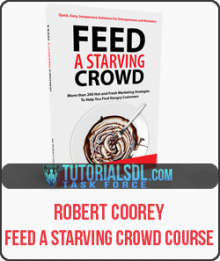
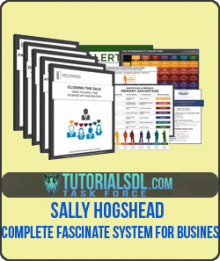
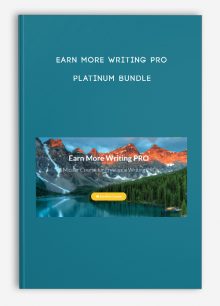
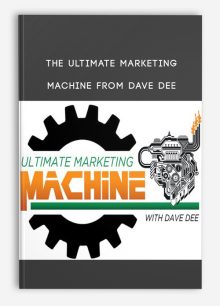
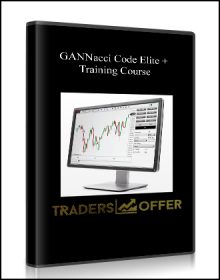
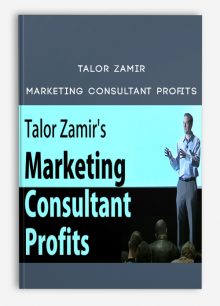
![Copy Hackers [Joanna Wiebe] – Email Copywriting](https://tradersoffer.forex/wp-content/uploads/2017/02/Copy-Hackers-Joanna-Wiebe-–-Email-Copywriting-220x306.jpg)

king –
We encourage you to check Content Proof carefully before paying.
“Excepted” these contents: “Online coaching, Software, Facebook group, Skype and Email support from Author.”
If you have enough money and feel good. We encourage you to buy this product from the original Author to get full other “Excepted” contents from them.
Thank you!