Subtotal: $137.00
3D BUZZ – Using Modern JavaScript Today
$149.00 $37.00
Product Include:
File size:
3D BUZZ – Using Modern JavaScript Today
**More information:
Get 3D BUZZ – Using Modern JavaScript Today at Salaedu.com
Description:
what every web developer needs to know
This course introduces a variety of essential tools and techniques for modern web development that works with ANY OS or backend platform. We cover the tools necessary to write clean, modern, modular frontend AND backend JavaScript.
Node.js, gulp, leading edge JavaScript features, module loaders, bundlers, and everything in between are covered in depth!
What are the requirements?
Experience building web applications or sites, using JavaScript and common libraries such as jQuery, is required
Have a basic understanding of how to navigate your platform’s terminal or command line
What am I going to get from this course?
Over 68 lectures and 16.5 hours of content!
Use Modern JavaScript tools and language features on all web platforms
Organize their JavaScript, images and stylesheets into modules with a clear dependency hierarchy
Quickly iterate on code in development, using file watchers that re-compile code on any change
Easily deploy production-ready asset bundles
Use a build step in order to allow code transformations so that other languages (such as Less, Sass, CoffeeScript, and TypeScript) can be used in the browser
Automate common tasks during development and deployment using Node libraries and Gulp
What is the target audience?
This course is NOT an introduction to JavaScript
This course IS for JavaScript developers who want to develop using leading edge technology and techniques
This course is ESPECIALLY for ASP.NET developers who wish to learn more about Gulp, Bower and Node for use in ASP.NET 5
Curriculum
Section 1: Fundamentals: How To Node
Lecture 1 Introduction 04:47
Welcome! This video briefly goes over what we will be learning in this course and what the requirements are.
Lecture 2 Overview 13:26
This video goes a little further and breaks down each of the things we will be learning. We discuss each technology, what it does and why we are learning it.
Lecture 3 Installing Node 14:43
First thing is first: we must get our development environment setup. Here we install Node.js and talk about how we’re going to be using it.
Lecture 4 Running JavaScript in Node 09:42
Next up, we talk about the all important node executable. We discuss the REPL (read, evaluate, print loop) and how to execute JavaScript files right from our file system.
Lecture 5 Node Modules (CommonJS) 19:33
Now we need to know how to load up multiple JavaScript files from within node. In this video, we explore the CommonJS module format.
Lecture 6 Node Example 1 16:25
Before moving on to looking at other tools, we introduce many “nodeisms” (including asynchronicity) and the general way that the platform works by working through a simple example.
Lecture 7 Node Example 2 – Part 1 14:41
I don’t think that was enough. Next up, we start with a second example that shows even more of how node likes to work. In this example, we create our own web server using nothing but built-in modules!
Lecture 8 Node Example 2 – Part 2 19:47
And we finally wrap up the last example, finishing our exploration of how node likes to work.
Section 2: NPM: Never manually download a library again
Lecture 9 The Basics 09:45
We introduce the Node Package Manager by showing an example of downloading a global module from the NPM registry that installs a very handy tool on our system that we will be using a lot of.
Lecture 10 Local Modules 15:15
Next up, we explore local modules, how they are installed and how they are located and resolved at runtime.
Lecture 11 (ES2015) Arrow Functions 13:28
I had to sneak this in here… This is an introduction to arrow functions – an ES2015 feature that I wanted to introduce early so I could use it in future examples.
Lecture 12 (Library) Lodash 14:27
A library that I find invaluable is lodash. We take a look at it in this video, so that we can use it in future examples.
Lecture 13 Packages 20:14
NPM packages are vital when using node – either as a backend server, or as a build tool.
Lecture 14 Versioning 07:59
We must have a good grasp on how NPM versions packages (semver), to ensure we have no version conflicts.
Lecture 15 Scripts 16:01
NPM provides a neat utility to place console commands or shell scripts right in our project for re-use. This video explores them.
Section 3: Bower and Less: How to make CSS bearable
Lecture 16 Bower 11:01
This video talks about the simple package manager, Bower.
Lecture 17 Less – Part 1 09:31
This video introduces the Less CSS pre-processor, and shows how we can compile our .less files into .css files using NPM scripts.
Lecture 18 Less – Part 2 19:25
Next up, we explore a handful of features in Less that makes working with it so enjoyable.
Lecture 19 Less – Part 3 19:29
We further our example, and discuss things such as source maps – which allow our browsers to show proper line numbers on our source.
Lecture 20 Less – Part 4 09:48
We wrap up our example and talk more about mixins.
Section 4: ES2015: How to make JavaScript bearable
Lecture 21 Introduction 10:17
This video introduces ECMAScript 2015, how it related to JavaScript, and some history.
Lecture 22 Babel 19:33
In order to run ES2015 on our browsers, we need to use a transpiler. This video introduces Babel for that purpose.
Lecture 23 VS Code 04:45
This short video goes over a few things you may run into while using VS Code.
Lecture 24 Variables 20:14
We kick off our discussion on ES2015 by talking about let and const bindings.
Lecture 25 Deconstruction 20:34
Next up, deconstruction!
Lecture 26 Object Literals 10:55
ES2015 gives us some new syntax when working with object literals, and we explore them in this video.
Lecture 27 Classes 12:43
JavaScript finally has classes! Well, mostly. We discuss ES2015 classes in this video and how to define and use them, and how they get translated for browsers that don’t support ES2015 yet.
Lecture 28 Symbols 13:16
Symbols are a way to hide members of objects from other source code files. This video breaks them down and discusses their syntax.
Lecture 29 Iterables – Part 1 – Generators 20:31
ES2015 now supports “generators” – known in some languages as “literator blocks”. Very very useful constructs.
Lecture 30 Iterables – Part 2 – Advanced 17:02
Just for fun, let’s see how far we can push the concept of iterables and try to write a simple little collections library similar to lodash!
Lecture 31 Promises 20:52
Promises aren’t a new language feature, but they’re a new type of object we can create in ES2015. We use them to simplify async code.
Lecture 32 Conclusion 01:51
And that’s a wrap on ES2015 features!
Section 5: Gulp: How to automate your life
Lecture 33 Introduction 11:08
This video shows how to install gulp on both our machine, and our specific project.
Lecture 34 Gulp + Babel: Our First Task 18:18
Now we get to the fun stuff, showing how we can incorporate Babel into our Gulp automation.
Lecture 35 Task Dependencies 17:15
This video talks about how dependencies between tasks are managed in Gulp 4.
Lecture 36 Streams 19:44
To understand how gulp works, we must dive into Node streams.
Lecture 37 Object Streams 08:15
Streams and push down objects as well as strings – and this video talks about the kinds of streams Gulp uses.
Lecture 38 Vinyl FS 18:34
Gulp uses a file wrapped called “vinyl-fs”. In this video, we explore it.
Lecture 39 Common Plugins 14:18
Gulp can do a lot of things ,but there’s a handful of things people often use gulp for. This video talks about common things we may want to do.
Lecture 40 Production 17:47
So far we’ve been working with development builds – suitable for working with while in development, not so suitable for deploying to production. This video talks about how we can fix that.
Lecture 41 Watching 19:49
One of Gulp’s best features is its ability to watch files for changes, and perform a task when that happens. This video goes over that feature.
Lecture 42 Organization 11:46
It’s not needed all of the time, but sometimes it’s handy to organize your gulpfile in certain ways if it grows too large.
Lecture 43 Gulp 3 20:08
While hopefully not necessary, I’ve provided a “downgrade” guide for people who for some reason are stuck on the older version.
Lecture 44 Conclusion 01:26
And that’s gulp!
Section 6: Modules: How to organize your assets
Lecture 45 Introduction 13:52
This video begins the discussion on modules. We start off by creating our basic demo app that we will be using to showcase all of our loaders/bundlers.
Lecture 46 ES2015 Syntax 20:43
Although we have no way of loading the modules yet, we can certainly take a look at the syntax required to do so. This video introduces a new bit of ES2015 syntax that will be used to import and export code from one file to another.
Lecture 47 Formats 17:04
AMD? UMD? CommonJS? SystemJS? What is this madness?! This video talks about the different formats that we can have our modules outputted in.
Lecture 48 Example App – Part 1 19:12
We start fleshing out our example app in this video.
Lecture 49 Example App – Part 2 08:17
This video completes our basic example app.
Section 7: Modules: RequireJS
Lecture 50 Introduction 18:02
This video introduces RequireJS and includes it into our example app.
Lecture 51 Shims 14:24
RequireJS sometimes doesn’t know how to deal with certain malformed modules, or files that don’t expose themselves as modules. Shims are a way to fix misbehaving JavaScript.
Lecture 52 Optimization 17:24
Next up, we look at how we can do production builds in RequireJS.
Lecture 53 Code Splitting 12:12
Another form of optimization is to factor out common modules that are shared between JavaScript files. This video discusses that.
Section 8: Modules: Browserify
Lecture 54 Introduction 08:41
This video shows the installation and basic use of the bundler Browserify.
Lecture 55 Gulp 17:16
This video imports browserify into our application, and shows how we can use it within our gulpfile.
Lecture 0 CSS 15:03
Next up, we import our CSS into our bundle using Browserify and a special loader.
Lecture 0 Watching 09:51
Now we implement a watch task in our gulpfile using watchify.
Lecture 0 Conclusion 08:18
And that’s Browserify!
Section 9: Modules: Webpack
Lecture 0 Introduction 15:47
Next up is Webpack! We show a simple example of using Webpack in a small application.
Lecture 56 Loaders 19:07
Loaders are what is responsible for most of Webpack’s magic. Here we talk about how we can import many different kinds of modules using them.
Lecture 57 Example App 20:06
Now we take Webpack and import it into our example app!
Lecture 58 Gulp 19:22
Like we did with browserify, we can get more control over Webpack by executing it from our gulpfile. This video shows Webpack’s node-level API.
Lecture 59 Development Server 12:52
Webpack provides a super-slick, hot-reloading, watching, blazing fast development server. While it’s not for production use, it certainly speeds up your coding!
Lecture 60 Common Plugins 20:49
Next up, we take a look at common plugins we may want to use.
Lecture 61 Conclusion 05:29
And that’s Webpack!
Section 10: Modules: JSPM
Lecture 62 SystemJS 15:53
We kick off our discussion on JSPM by taking a look at its module loader: SystemJS.
Lecture 63 JSPM In our Example App 19:57
Next up, we import JSPM into our example application and use it to load our modules and handle our frontend library dependencies!
Section 11: The End
Lecture 64 Conclusion 04:13
And that’s Modern JavaScript!
Internet Marketing Course
Digital marketing is the component of marketing that utilizes internet and online based digital technologies such as desktop computers,
mobile phones and other digital media and platforms to promote products and services. Its development during the 1990s and 2000s,
changed the way brands and businesses use technology for marketing. As digital platforms became increasingly incorporated into marketing plans and everyday life,
and as people increasingly use digital devices instead of visiting physical shops, digital marketing campaigns have become prevalent,
employing combinations of search engine optimization (SEO), search engine marketing (SEM), content marketing, influencer marketing, content automation,
campaign marketing, data-driven marketing, e-commerce marketing, social media marketing, social media optimization, e-mail direct marketing, display advertising,
e–books, and optical disks and games have become commonplace. Digital marketing extends to non-Internet channels that provide digital media, such as television,
mobile phones (SMS and MMS), callback, and on-hold mobile ring tones. The extension to non-Internet channels differentiates digital marketing from online marketing.
1 review for 3D BUZZ – Using Modern JavaScript Today
Add a review Cancel reply
Related products
Internet Marketing Courses
Internet Marketing Courses
Internet Marketing Courses
Internet Marketing Courses
Internet Marketing Courses
Internet Marketing Courses
Internet Marketing Courses

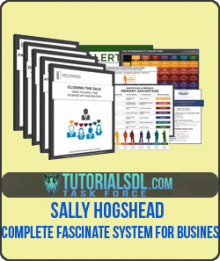 Complete Fascinate System for Busines from Sally Hogshead
Complete Fascinate System for Busines from Sally Hogshead 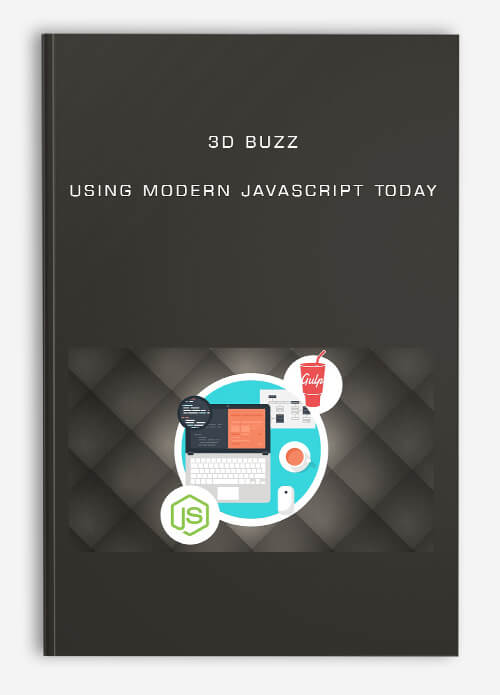

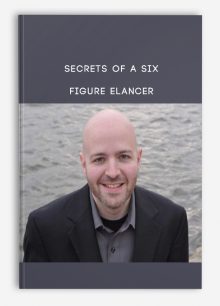

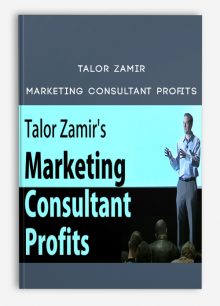
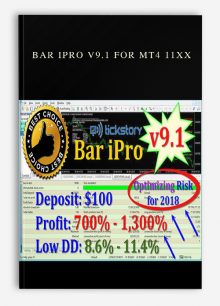
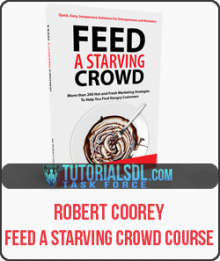
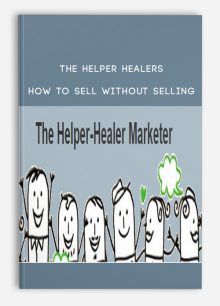
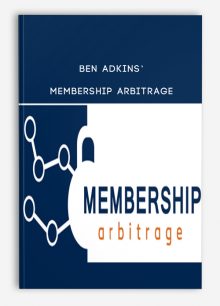
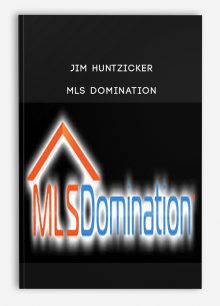
king –
We encourage you to check Content Proof carefully before paying.“Excepted” these contents: “Online coaching, Software, Facebook group, Skype and Email support from Author.”If you have enough money and feel good. We encourage you to buy this product from the original Author to get full other “Excepted” contents from them.Thank you!