-
×
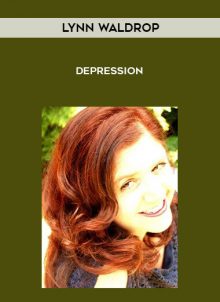 Depression by Lynn Waldrop
1 × $15.00
Depression by Lynn Waldrop
1 × $15.00 -
×
 Dirk Zeller - Team Mastery
1 × $57.00
Dirk Zeller - Team Mastery
1 × $57.00 -
×
 Zach & Jody - The Harvest Workshop
1 × $52.00
Zach & Jody - The Harvest Workshop
1 × $52.00
Subtotal: $124.00


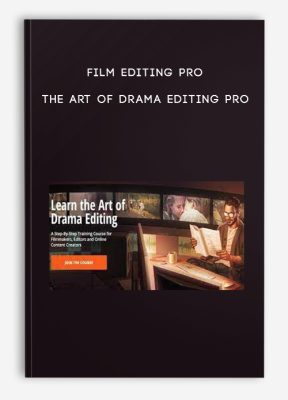

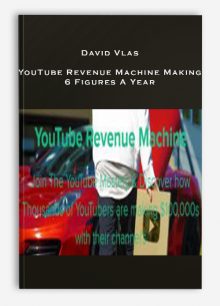
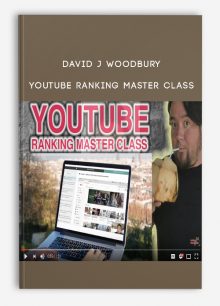
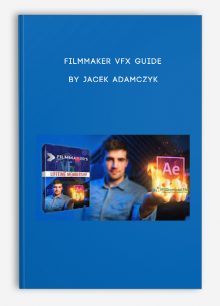

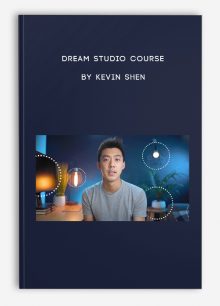

king –
“We encourage customers to contact Customer Service and think twice before making payment. All course contents will be similar to what is from the author.”
Thank you!